How Teachers and Educators Can Use Pinterest as a Resource In and Out of the Classroom
By Blog Editor Susan Wells
You are now on Pinterest, you’ve created boards, pinned and repinned and lost hours of your life without batting an eye. How do you bring Pinterest into your classroom and use it as a teaching resource? Here are a few ideas…

(If you missed our first post on how to get set up on Pinterest, read Pinterest for Teachers – How to Get Set Up)
Collaboration and Professional
Pinterest can bring teachers together like no other social media tool. Teachers can connect and collaborate with other educators across the country. Each teacher can create boards to share their ideas and other boards to collect new ideas. Every pin, board and person on Pinterest has an individual link, which makes sharing easy.
Many teachers also pin their Teachers Pay Teachers materials.
Collaborative boards are also very popular on Pinterest. They can be set up so multiple users can pin their ideas all on one board. That board is accessible through all collaborators’ Pinterest pages to reach a larger group of pinners.
Teachers and administrators can also collaborate through shared boards.
Stay on top of education news and trends.
Gather teaching tutorials and professional development materials.
Steve Spangler Science also shares teacher blogs on our Pinterest page. If you have a blog and would like to be added, please leave your blog name and URL in the comments below. We’d be happy to add you to our board!

For the Classroom
Find new ways to organize and decorate your classroom. From ways to spice up a boring corner, to setting up a science lab, to decorating an effective bulletin board. There are endless ideas to be found and shared.
Get new ideas for activities, crafts, learning stations and projects for students in preschool up through high school. Holidays are huge on Pinterest. You can find anything from peppermint playdough for the holidays to Halloween Science to St. Patrick’s Day crafts and so much more.
Organize your ideas. I use my personal Pinterest page as a way to visually organize ideas I find and may not be ready to use, but will want to come back to later. Ideas for holidays, birthday parties, crafts, my house, whatever. I can organize it all into boards that I can reference later, without trying to take notes or save URLs someplace else.
Find science experiments and demonstrations to bring your lessons to life. Steve Spangler Science shares free science experiments on Pinterest, but there is also a wealth of ideas from science teachers, homeschoolers and websites that also focus on science education.
Find reading and writing resources, lessons and new books for your classroom.
Gather printables for your classroom. Pinner Laura Maher has a great collection of printables for your classroom.
In the Classroom
Students can set up boards for projects. For example, share students’ science fair projects on a board. Images can be uploaded directly to Pinterest, or if your class has a blog, you can pin the photos directly from the blog. This will then create a link from the pin on Pinterest back to a student write-up on your blog.
You can create a monthly board as a digital newspaper or classroom newsletter. Create a board and title it “September 2012.” Upload photos of current events or classroom news on that board. Students can share what’s happening with parents, family and friends everywhere.
Take your students on virtual field trips. Students can find images of places they’d like to visit or have visited. They can map a trip around the world with visual and stunning images from remote locations around the globe.
Pinterest is a great lesson in copyright and digital ownership. All photos, ideas, recipes and research comes from the hard work and creativity of another. It is too easy to scrape content and steal images from the Internet and use them as yours. When pinning images, always make sure you give credit to the original source. Pinning directly from the original source is the best way to ensure you are giving proper credit and a link back to the original work.
Are you on Pinterest? How do you use it in your classroom?
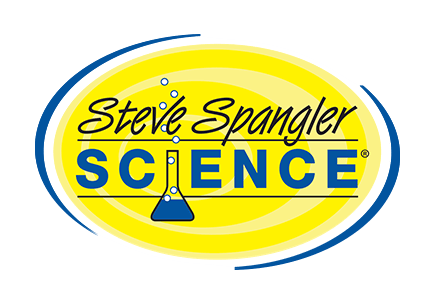



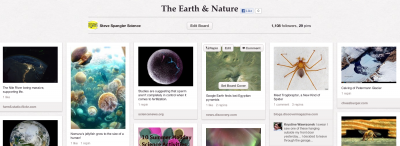

Please my blog to your teacher blogs board: http://www.educatoral.com/wordpress/
I have a pinterest account, http://pinterest.com/educatoral/, but haven’t used it with my Science classes yet. Thanks for the ideas!
I’d love to be added to the teacher’s board: http://littleredsschoolhouse.blogspot.kr/
http://pinterest.com/lilredschool/